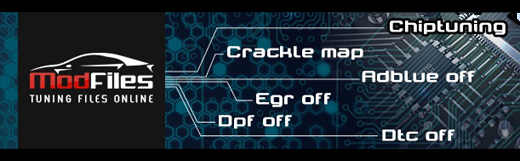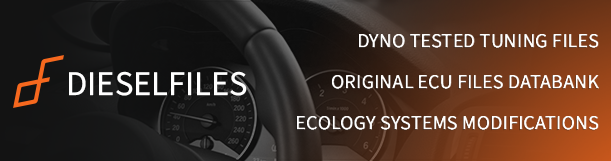((XWISH - XLO)*(DATAHI - DATALO)/(XHI - XLO)) + DATALO = DATAWISH
XLO = LOW COLUMN HEADER VALUE
XHI = HIGH COLUMN HEADER VALUE
XWISH = DESIRED COLUMN HEADER VALUE
DATALO = LOW COLUMN VALUE
DATAHI = HIGH COLUMN VALUE
DATAWISH = RESULTING COLUMN VALUE
If you want to use a spreadsheet.
Dont really like this method as most tables are curves and not straight lines from A to B.

Extend maps axes
24 posts
• Page 3 of 3 • 1, 2, 3
Re: Extend maps axes
Relic wrote:Perhaps they refer to the fixed/locked anchor points that are defined in the table.
The ones that you are adjusting.
What are you referring to?
Whar are those fixed/locked anchor points?
I never heard of locked points in maps.
Relic wrote:((XWISH - XLO)*(DATAHI - DATALO)/(XHI - XLO)) + DATALO = DATAWISH
This is interpolation.
It's a simple way of assuming that values between two columns are linear just like the axis itself.
I understood that, thanks for your time building that formula. ;)
It's harder to understand one fomula, but I built a formula too and I compared it to yours. It's the exact same thing just the order is different.
If the ECU calculates by itself values between columns assuming they are linear it means it's not jumping through values/columns.
Just look at how WinOLS builds a 3D map. Any map.
It traces a line between two points. Between those 2 points, it assumes that values are increasing/decreasing linearly.
The ECU does the exact same calculation as WinOLS when drawing lines in 3D view.
My question is still why are we talking about jumps?
-

Alex.T 
- Posts: 173
- Joined: Sat May 26, 2012 3:26 pm
- Location: Milan, Italy
Re: Extend maps axes
Alex.T wrote:
My question is still why are we talking about jumps?
My understanding of jumps as mentioned in this thread is that we are talking about 'jumps' between two consequetive values on a given axis - there was an example earlier in thread with numbers like 100 200 100 200 100, sometimes jump is 100 and sometimes 200 in this case.. that's just my understanding..
-

hinkxx 
- Posts: 101
- Joined: Sun Jul 15, 2012 10:13 pm
- Location: Slovenia
Re: Extend maps axes
i know my question is a little bit oftopic, but how can you change a axis value?
my smart roadster map/rpm/tp map has max rpm of 5800 but i drive till 7000 rpm
how can i manipulate the epromdata that the quantization of the rpm axis is other than standard
in the attached pic you can se the map from my own programmed little map tool.
ld = map
dk = tp
regards
my smart roadster map/rpm/tp map has max rpm of 5800 but i drive till 7000 rpm
how can i manipulate the epromdata that the quantization of the rpm axis is other than standard
in the attached pic you can se the map from my own programmed little map tool.
ld = map
dk = tp
regards
You do not have permissions to view the files yet. You have to be registered and you have to make at least 3 quality / unique posts.
- shAGGie

- Posts: 5
- Joined: Tue Apr 16, 2013 1:13 pm
- Location: Germany
24 posts
• Page 3 of 3 • 1, 2, 3
Return to Map Factors, Offsets, Units and Calculations
Who is online
Users browsing this forum: No registered users and 1 guest