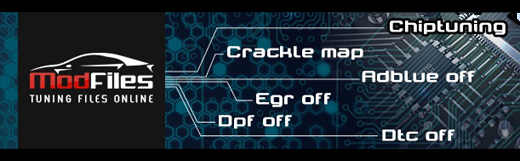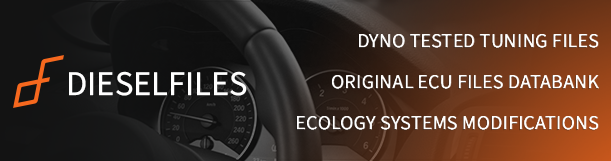How do I display the large MPH display on my maxidot?
(needs the latest white maxidot display on newer cars - THIS MAY NO LONGER WORK ON SOME MY12 ONWARDS CARS, I TRIED TO CODE A MAY 2012 SUPERB AND IT REJECTED THE CODE!!)
You will need maxidot fitted to the car (as shown above) and someone with VCDS to change the country setting to Australia:
To set the country to Australia:
To change the country go to 17- Instruments and click on "Coding - 07"
Then click on "Long Coding Helper"
Finally under Bit 4 select "70 Country: Australia (AUS)"
Exit this screen and you will return to the previous screen (with the current & new coding displayed) you see that the long coding has changed, click on "Do it!" all will then be saved.
Once you have made the changes with VCDS you then need to go into the maxi-dot menu:
SETTINGS
Units,
"Consu/distance" change this back to mpg (GB), mi (as it defaults to 1/100km, km),
then
SETTINGS
"MFD data" and make sure the box for Digit.speed is ticked
You can also remove the KPH display and replace it with the outside temperature:
SETTINGS
and unticked the "ALT.speed dis." box (this will remove the KPH speed and replace it with the outside temp display)
The above adaptations have been made personally by myself on numerous Octavia MKII, Yeti and Superb MKII vehicles.

large MPH display on maxidot
2 posts
• Page 1 of 1
Re: large MPH display on maxidot
A correction, your "thing" with VCDS works only on skoda cars with WHITE illumination of speedo and RPM, thus it is reffered to Octavia Mk2 FL (facelift) as of 08/2008, up to new models (not included) such as Skoda Rapid; Skoda Octavia Mk3; VW Golf Mk7.
It is due to version of Bordnetz installed.
It is due to version of Bordnetz installed.
- exhaust

- Posts: 23
- Joined: Fri Nov 30, 2012 6:27 pm
- Location: Mali Losinj, Croatia
2 posts
• Page 1 of 1
Return to Fine Tuning, Testing, Diagnostics and Analysis
Who is online
Users browsing this forum: No registered users and 2 guests