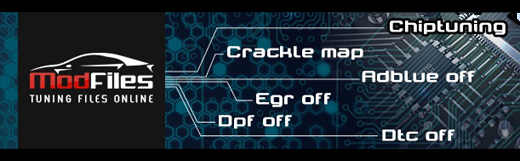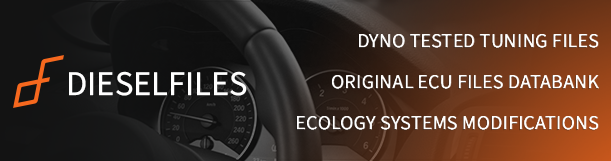Hi all,
Beginners question, but I can't seem to find it on the net.
Let's say I'm looking for the Idle speed map; I know it it a small map, but I don't know what the range is.
It must be containing the value of 850 rpm (airco off) and one with 900 (airco on).
But also a higher RPM when colder, so it must contain Celcius (X) and RPM (Z)
How can I search with Winols (demo) for this value's?
I've tried to find the map manually (2D) but it's so small that it will take me forever..
There has to be a trick, right?
I have added the ori file into this post.
Thanks :)

Winols, search for numbers
3 posts
• Page 1 of 1
Winols, search for numbers
You do not have permissions to view the files yet. You have to be registered and you have to make at least 3 quality / unique posts.
- sanscorp

- Posts: 15
- Joined: Fri Jan 02, 2015 9:14 am
- Location: the Netherlands
Re: Winols, search for numbers
Hi mate,
use search function in Winols and write in your values,
In your dump, RPM cam find in 16bit,factor 1.
use search function in Winols and write in your values,
In your dump, RPM cam find in 16bit,factor 1.
You do not have permissions to view the files yet. You have to be registered and you have to make at least 3 quality / unique posts.
-

adriancl 
- Posts: 767
- Joined: Mon Oct 08, 2012 7:39 pm
- Location: Romania
Re: Winols, search for numbers
Usually, the rounds are inserted in a row in a row and in a two-dimensional region a dashed line is flat ... or in the form of 8 bits with coefficients of 16 or 10 and so on.
- babak97

- Posts: 11
- Joined: Wed Aug 15, 2018 12:40 pm
- Location: Tehran
3 posts
• Page 1 of 1
Who is online
Users browsing this forum: No registered users and 3 guests