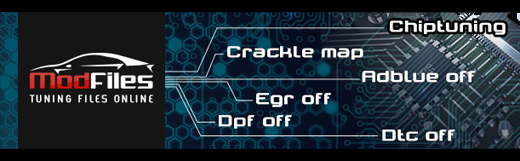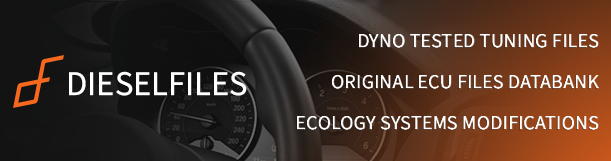Audi A4 EDC16U31 Map addresses
39 posts
• Page 4 of 4 • 1, 2, 3, 4
Re: Audi A4 EDC16U31 Map addresses
Can anyone maybe help me to find the selector map for the duration maps? It should be behind the duration maps itself, but I cann't find them :(
- taktijs

- Posts: 48
- Joined: Mon Jul 02, 2012 7:46 pm
- Location: Netherlands
Re: Audi A4 EDC16U31 Map addresses
You got mislead at the other forums. Someone that thinks that he knows something told you wrong information.
The selector map for the duration maps its NOT behind the duration maps itself. You are looking at wrong place.
The selector map for the duration maps its NOT behind the duration maps itself. You are looking at wrong place.
-

RPM freak 
- Posts: 621
- Joined: Thu Mar 01, 2012 9:49 pm
- Location: European Union
Re: Audi A4 EDC16U31 Map addresses
RPM freak wrote:You got mislead at the other forums. Someone that thinks that he knows something told you wrong information.
The selector map for the duration maps its NOT behind the duration maps itself. You are looking at wrong place.
So where should I look then?
- taktijs

- Posts: 48
- Joined: Mon Jul 02, 2012 7:46 pm
- Location: Netherlands
Re: Audi A4 EDC16U31 Map addresses
I normally find it easier in winols now.
1. stay in hexdump.
2. right cick hexdump and select both.
3. select 255 (decimal), 16bit and hilo view.
With both columns active in the right hand side its easy to see patterns.
You can use w/m until those patterns line up.
You can use ctrl & arrow to shift the pattern left/right, so that they are ascending or descending.
Most single tables have the axes right before the table itself.
But there are sometimes pairs and quads.
For these you will have 2 or 4 tables right after each other and the axes right at the end which is shared by all of them.
Sometimes if I am struggling I will use the search funciton.
I may know I will see and axes with 80, 90 and 100%.
So I will search for....
6553 7373 8192
Sometimes you have to fill an area to see the gaps and those gaps help you understand what they have done with the axes relationships that you dont understand.
Some areas will just be such a mash of axes and sequenced data its impossible to decipher what data relates to what and what axes they use.
It does get easier the more you practice, the more shortcuts you learn, the more you know what you are looking for to start with.
My advice is locate all maps and axes.
Label the maps in a sensible/searchable way.
I use the max axes and max values
So I might have 8192x7500 =<6500 as the label for the map.
That way I can sort by name and all the similar tables are suddenly together ;)
Then I can switch between similar maps in properly scaled 3d view to see how similar they are.
1. stay in hexdump.
2. right cick hexdump and select both.
3. select 255 (decimal), 16bit and hilo view.
With both columns active in the right hand side its easy to see patterns.
You can use w/m until those patterns line up.
You can use ctrl & arrow to shift the pattern left/right, so that they are ascending or descending.
Most single tables have the axes right before the table itself.
But there are sometimes pairs and quads.
For these you will have 2 or 4 tables right after each other and the axes right at the end which is shared by all of them.
Sometimes if I am struggling I will use the search funciton.
I may know I will see and axes with 80, 90 and 100%.
So I will search for....
6553 7373 8192
Sometimes you have to fill an area to see the gaps and those gaps help you understand what they have done with the axes relationships that you dont understand.
Some areas will just be such a mash of axes and sequenced data its impossible to decipher what data relates to what and what axes they use.
It does get easier the more you practice, the more shortcuts you learn, the more you know what you are looking for to start with.
My advice is locate all maps and axes.
Label the maps in a sensible/searchable way.
I use the max axes and max values
So I might have 8192x7500 =<6500 as the label for the map.
That way I can sort by name and all the similar tables are suddenly together ;)
Then I can switch between similar maps in properly scaled 3d view to see how similar they are.
Last edited by Relic on Tue Aug 28, 2012 3:13 pm, edited 1 time in total.
- Relic

- Posts: 410
- Joined: Mon Aug 06, 2012 3:18 pm
- Location: England
Re: Audi A4 EDC16U31 Map addresses
Thnx for the post, but I know how to find maps manually...but I need to know what to look for...and since I don't know what the selector map look like and nobody can/will tell going through the hexdump is pointless.
- taktijs

- Posts: 48
- Joined: Mon Jul 02, 2012 7:46 pm
- Location: Netherlands
Re: Audi A4 EDC16U31 Map addresses
Is it selected by cooolant temp ?
What does a standard coolant temp axes look like.
Perhaps a search will throw up locations of contenders.
Make a list of contenders and discard the unlikely ones.
I would be looking somewhere around the tables being selected personally.
But I may be wrong.
I guess tables which invoke duration might have the selector.
What does a standard coolant temp axes look like.
Perhaps a search will throw up locations of contenders.
Make a list of contenders and discard the unlikely ones.
I would be looking somewhere around the tables being selected personally.
But I may be wrong.
I guess tables which invoke duration might have the selector.
- Relic

- Posts: 410
- Joined: Mon Aug 06, 2012 3:18 pm
- Location: England
Re: Audi A4 EDC16U31 Map addresses
Little hint - Duration switch has SOI in X axes.
One more thing - You DO NOT need duration switch map for a remap, so i can see why are you looking for it. Looking for it is waste off time for you.
One more thing - You DO NOT need duration switch map for a remap, so i can see why are you looking for it. Looking for it is waste off time for you.
-

RPM freak 
- Posts: 621
- Joined: Thu Mar 01, 2012 9:49 pm
- Location: European Union
Re: Audi A4 EDC16U31 Map addresses
Well if I want to inject more then 60mg then I need to update the SOI and duration tables. And for that it is good to know which tables need to change and which can be left untouched...
- taktijs

- Posts: 48
- Joined: Mon Jul 02, 2012 7:46 pm
- Location: Netherlands
Re: Audi A4 EDC16U31 Map addresses
1DA27C - Duration selector.
You do not have permissions to view the files yet. You have to be registered and you have to make at least 3 quality / unique posts.
- tajfun211

- Posts: 9
- Joined: Thu Sep 24, 2015 8:09 pm
- Location: Poland
39 posts
• Page 4 of 4 • 1, 2, 3, 4
Return to Map Location and Addresses
Who is online
Users browsing this forum: No registered users and 0 guests