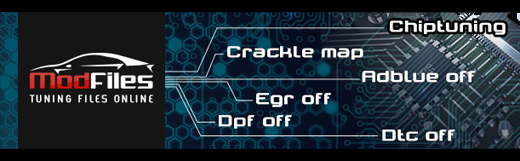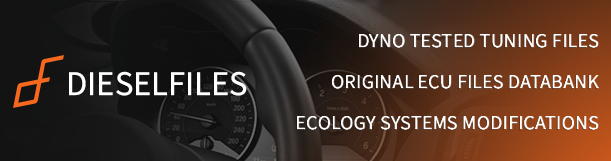HELP - MPPS on windows 7
14 posts
• Page 1 of 2 • 1, 2
HELP - MPPS on windows 7
I have bought the box version from ebay, it came with a disc that had the program Mpps v12 but no drivers? were can i get the windows drivers ? thanks for your time
- bcpitta

- Posts: 20
- Joined: Sat Jan 04, 2014 6:50 pm
- Location: United Kingdom
Re: HELP - MPPS on windows 7
try conect the USB cable to PC and you will see if it will install the driver :)
-

avtodiagnostic 
- Posts: 85
- Joined: Thu Jul 25, 2013 2:59 pm
- Location: EU
Re: HELP - MPPS on windows 7- SOLVED
SORTED! , strangely the driver is hidden inside the program file but doesnt install when the program does :S
so if you run into this issue when your device fails to install do the following :
1. hit start
2. right click computer and hit manage
3. from the list on the left hit device manager
4. you will see Amt Flash with the little yellow ! triangle next to it. Right click it and hit update driver
5. now click browse my computer for driver
6. if you have already installed MPPS it should have just wrote the folder to your harddrive normally the C: drive
click it and look for a file called MPPS and click it, then click include subfolders check box and click next
and now it should install it for you!
then the MPPS icon on your desktop, right click it, hit property's, then go to the compatibility tab and tick the box that says Windows xp service pack 3, then tick the box that says run as administrator. click save and away you go!
so if you run into this issue when your device fails to install do the following :
1. hit start
2. right click computer and hit manage
3. from the list on the left hit device manager
4. you will see Amt Flash with the little yellow ! triangle next to it. Right click it and hit update driver
5. now click browse my computer for driver
6. if you have already installed MPPS it should have just wrote the folder to your harddrive normally the C: drive
click it and look for a file called MPPS and click it, then click include subfolders check box and click next
and now it should install it for you!
then the MPPS icon on your desktop, right click it, hit property's, then go to the compatibility tab and tick the box that says Windows xp service pack 3, then tick the box that says run as administrator. click save and away you go!
- bcpitta

- Posts: 20
- Joined: Sat Jan 04, 2014 6:50 pm
- Location: United Kingdom
Re: HELP - MPPS on windows 7
You should delete device from device manager, and install it manually from specified driver folder from install CD. Sure that all will be working good. If you have installed the same devices before - new hardware can load old or wrong driver from previously installed devices
- jurik8

- Posts: 3
- Joined: Wed Mar 12, 2014 4:08 am
- Location: russia
14 posts
• Page 1 of 2 • 1, 2
Who is online
Users browsing this forum: No registered users and 1 guest