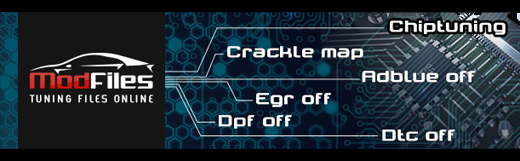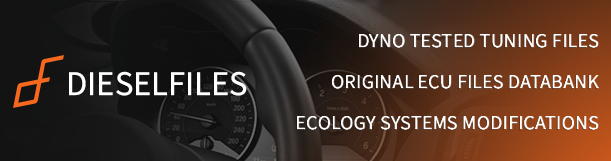Does somebody know how to use the "transfers selected maps" in winols. Is there some special way how to do it,because when i press the button nothing seems to happen. When I try to transfer the map (see attachment) from right to left,the map on the left remains the same. No map structure or axis data is transferred. Is there something i am missing?
Cheers

How to use "Transfer selected Maps" WINOLS
3 posts
• Page 1 of 1
How to use "Transfer selected Maps" WINOLS
You do not have permissions to view the files yet. You have to be registered and you have to make at least 3 quality / unique posts.
- spawn

- Posts: 7
- Joined: Sat Mar 21, 2015 10:58 pm
- Location: europe
Re: How to use "Transfer selected Maps" WINOLS
I can help you but unfortunately i have no access to see the file. I
need to post good things first I guess. PM me if you want.
need to post good things first I guess. PM me if you want.
- imamotorwerke

- Posts: 3
- Joined: Fri Aug 07, 2015 1:23 am
- Location: Virginia, USA
Re: How to use "Transfer selected Maps" WINOLS
your picture is not hd better put a external link with more definition
- kennfeld

- Posts: 403
- Joined: Sun Nov 11, 2012 12:34 pm
- Location: europe and philippines
3 posts
• Page 1 of 1
Who is online
Users browsing this forum: No registered users and 1 guest