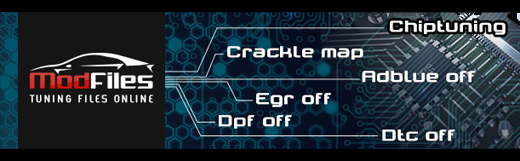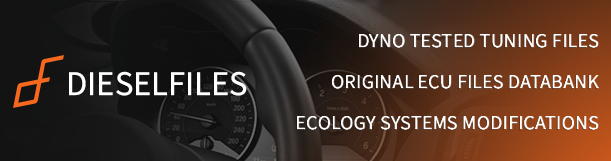https://en.wikipedia.org/wiki/Checksum
Use WinOls for correcting the Checksum:
1. First, drag and drop the original untouched file into winols in the same way as in the pictures. When it has finished loading the original file ...then
2. you can now drag and drop your modified file ontop of the original file you already loaded into winols.
3. Now you can follow the checksum procedure steps exactly as described in the pictures, correcting modfile checksums.
I found a stage1 tuning file and while I was inserting it into Winols it says me: "This software version cannot be processed, since it is already modified"
Open the file in a simple hex editor, click search txt string NOREAD
when you find the words "noread" write over them with FFFFFF, save changes and try again with winols

Checksum - What exactly is it?
1 post
• Page 1 of 1
1 post
• Page 1 of 1
Who is online
Users browsing this forum: No registered users and 2 guests